Car interiors are transforming fast, and in 2025, the dashboard is becoming the main stage. With electric vehicles, autonomous features, and intelligent connectivity, Automotive UI Design 2025 is about more than just aesthetics—it’s about intuitive, distraction-free, and personalized experiences.
Here’s what new UX designers should pay attention to in this evolving space.
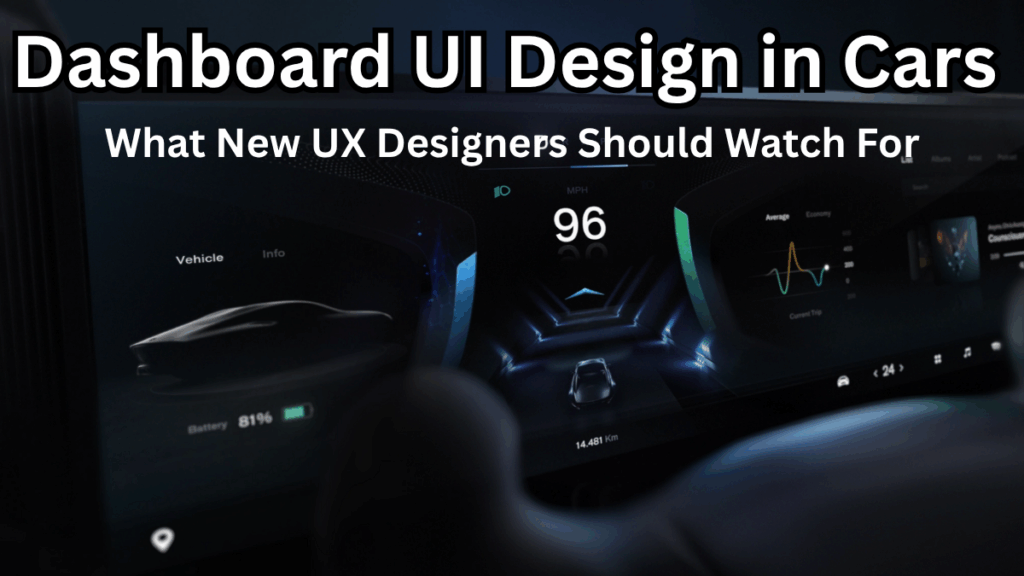
The New Face of In-Car Interfaces
Today’s dashboards are no longer just functional—they are intelligent ecosystems.
What’s New in Dashboard and HUD Innovation
-
Larger, wraparound digital displays
-
Windshield-integrated Head-Up Displays (HUDs)
-
Voice-first and gesture-based controls
-
AI-driven personalization
Key UX Trends in Automotive UI Design 2025
Minimalist Design for Maximum Focus
Clean, purposeful design is dominating. Designers are stripping interfaces down to the essentials to help drivers stay focused.
-
Fewer icons and less screen clutter
-
Clear information hierarchy
-
Softer, calming colors and readable typography
Personalization Through Artificial Intelligence
UX now adapts to user behavior, preferences, and environments.
-
Personalized dashboard layouts
-
Predictive controls for AC, music, and seat settings
-
Adaptive themes based on weather or time of day
Rise of Voice-Driven Interfaces
Voice technology is no longer a bonus—it’s a necessity.
-
Natural conversation support
-
Hands-free control of apps, navigation, and car features
-
Integrated assistants like Alexa, Siri, and Google Assistant
Dashboard and HUD Innovation Feature Table
| Feature | Functionality | User Benefit |
|---|---|---|
| Head-Up Display (HUD) | Projects vital info on windshield | Reduces distraction |
| AI-Personalized Dashboard | Learns preferences over time | Increases driver comfort |
| Haptic Feedback Controls | Tactile interaction without needing visual attention | Enhances safety |
| Adaptive Display Themes | Changes UI based on conditions | Improves readability |
| Smart Alerts and Notifications | Prioritizes urgent alerts | Keeps eyes on the road |
What New UX Designers Should Prioritize
Human-Centered Experiences
-
Design for a wide range of users, from tech-savvy Gen Z to elderly drivers
-
Ensure accessibility and intuitive interactions
Integration with Broader Ecosystems
-
Understand cross-device compatibility (smartphones, wearables, home systems)
-
Design for seamless transitions from one device to another
Safety-Centric Design
-
Avoid visual overload or overly animated elements
-
Use real-time testing to ensure your UI aids driving—not distracts from it
Cross-Team Collaboration
-
Work with automotive engineers to ensure design feasibility
-
Understand hardware limitations and vehicle safety standards
FAQs
What skills are crucial for Automotive UI Design 2025?
Designers should be fluent in voice UI, gesture control systems, and responsive layouts. Knowledge of AR/VR tools and accessibility design is increasingly important.
How do dashboards support safe driving in 2025?
They focus on essentials: HUDs reduce the need to look away, while simplified layouts and smart notifications keep the driver’s attention on the road.
Are HUDs becoming common in modern cars?
Yes, HUDs are being adopted by more manufacturers, even in mid-tier models, as part of the broader dashboard and HUD innovation trend.
How can new designers stay up to date with automotive UX trends?
Attend design conferences, follow automaker UX teams on social media, and monitor product updates from Tesla, BMW, Hyundai, and other leaders in Automotive UI Design 2025.
Final Thoughts
The future of driving isn’t just autonomous—it’s intelligent, beautiful, and user-friendly. As we step into 2025, dashboard and HUD innovation will redefine how drivers interact with their vehicles. For UX designers, this is the perfect moment to bring clarity, safety, and delight to the road.
Click here to learn more
